Author: Jase Batchelor
GitLab Runner executes build pipelines on behalf of the GitLab server.
A number of executors are available, eg. Docker, Kubernetes and Bash (shell).
As we are building on our own servers we will use the shell executor.
This provides a number of benefits:
- faster builds due to running on bare metal
- exact copy of our development environment
- simplicity of configuration
- use
apt-get,rustupandsdk updatevia a cron job for evergreen updates - no more outdated container images
- add additional runners simply by cloning Radxa Zero
In a nutshell… KISS principle
Security
Generally it’s unsafe to run tests with shell executors. The jobs are run with
the user’s permissions (gitlab-runner) and can “steal” code from other projects
that are run on this server.
Use it only for running builds on a server you trust and own.
https://docs.gitlab.com/runner/executors/shell.html#security
Sections
Installation
Ensure that the prerequisites have been addressed, specifically Git LFS
sudo apt-get install git-lfs --no-install-recommends
sudo -u gitlab-runner /usr/bin/git lfs install
Install the GitLab Runner using Debian package
- https://docs.gitlab.com/runner/install/linux-repository.html
- https://docs.gitlab.com/runner/configuration/init.html
curl -L "https://packages.gitlab.com/install/repositories/runner/gitlab-runner/script.deb.sh" | sudo bash
sudo apt-get install gitlab-runner --no-install-recommends
# Open in Gitlab UI to view token
sudo gitlab-runner start
sudo gitlab-runner register --url http://192.168.105.2 --registration-token [GITLAB_TOKEN]
sudo systemctl restart gitlab-runner.service
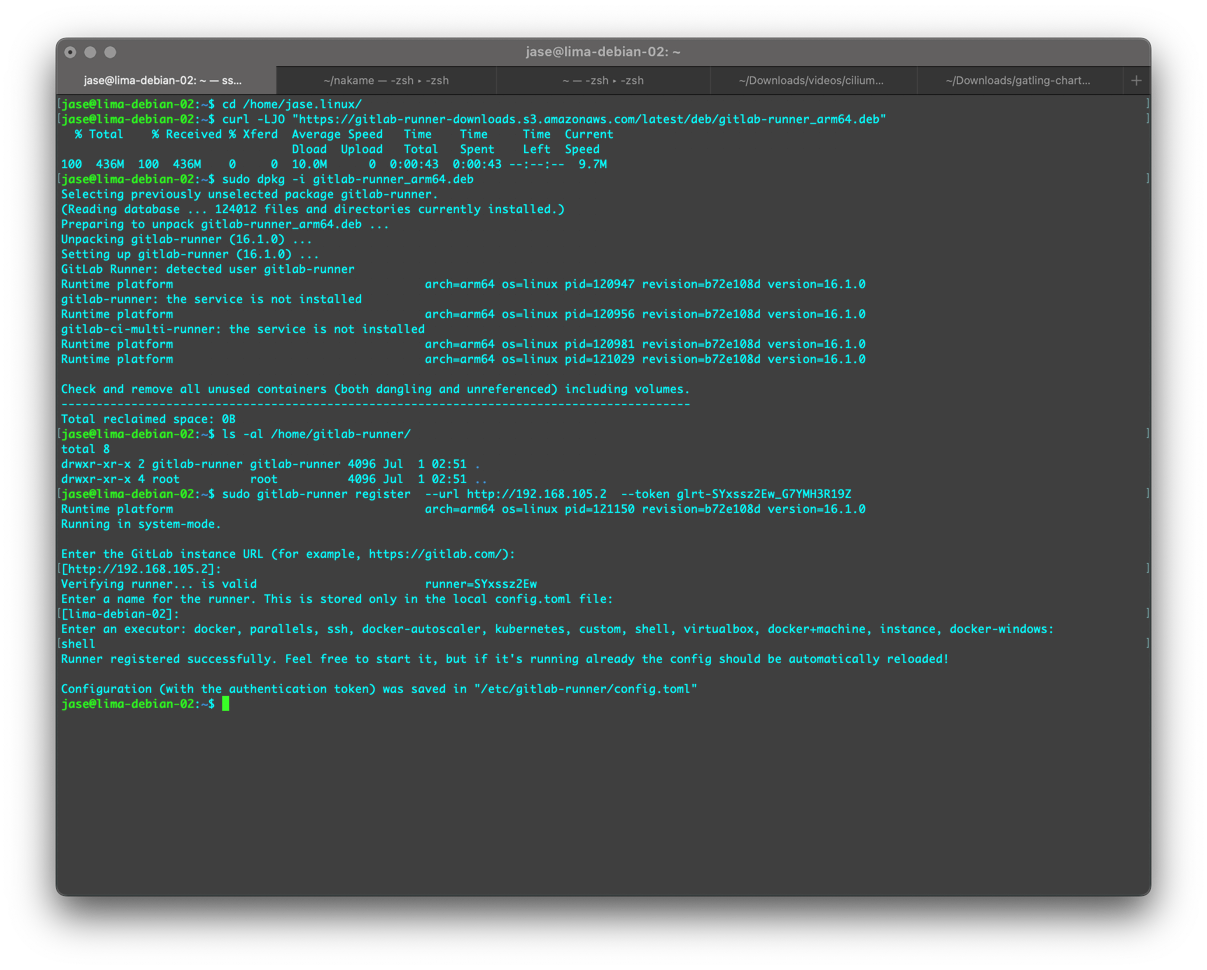
Configuration
This configuration uses the shell executor.
sudo gitlab-runner register --url http://192.168.105.2 --token glrt-deadbeef
# Runtime platform arch=arm64 os=linux pid=121150 revision=b72e108d version=16.1.0
# Running in system-mode.
#
# Enter the GitLab instance URL (for example, https://gitlab.com/):
# [http://192.168.105.2]:
# Verifying runner... is valid runner=SYxssz2Ew
# Enter a name for the runner. This is stored only in the local config.toml file:
# [lima-debian-02]:
# Enter an executor: docker, parallels, ssh, docker-autoscaler, kubernetes, custom, shell, virtualbox, docker+machine, instance, docker-windows:
shell
# Runner registered successfully. Feel free to start it, but if it's running already the config should be automatically reloaded!
#
# Configuration (with the authentication token) was saved in "/etc/gitlab-runner/config.toml"
Add the gitlab-runner user to the Docker group
sudo usermod -aG docker gitlab-runner
Basic usage
We will cover a simple setup of GitLab for local testing and demos in a future article.
Links
- https://docs.gitlab.com/runner
- https://docs.gitlab.com/runner/install/linux-repository.html
- https://docs.gitlab.com/runner/install/linux-manually.html#using-debrpm-package
- https://docs.gitlab.com/runner/configuration/init.html
- https://docs.gitlab.com/runner/executors/index.html
- https://docs.gitlab.com/runner/executors/index.html#prerequisites-for-non-docker-executors
- https://docs.gitlab.com/runner/configuration/advanced-configuration.html
- https://docs.gitlab.com/runner/monitoring/index.html
Templates
Clean up