Author: Jase Batchelor
Lima VM enables us to run virtualized Linux machines on MacOS.
For experiments with eBPF, Kubernetes, etc. I find it preferable to less customisable options such as Docker Desktop.
Additionally, we are able to reuse configuration scripts used with the Radxa SBCs. As such, we can have an identical virtualized environment for purposes such as demos.
Sections
Installation
Install QEMU and lima-vm
Install via homebrew
brew install lima qemu
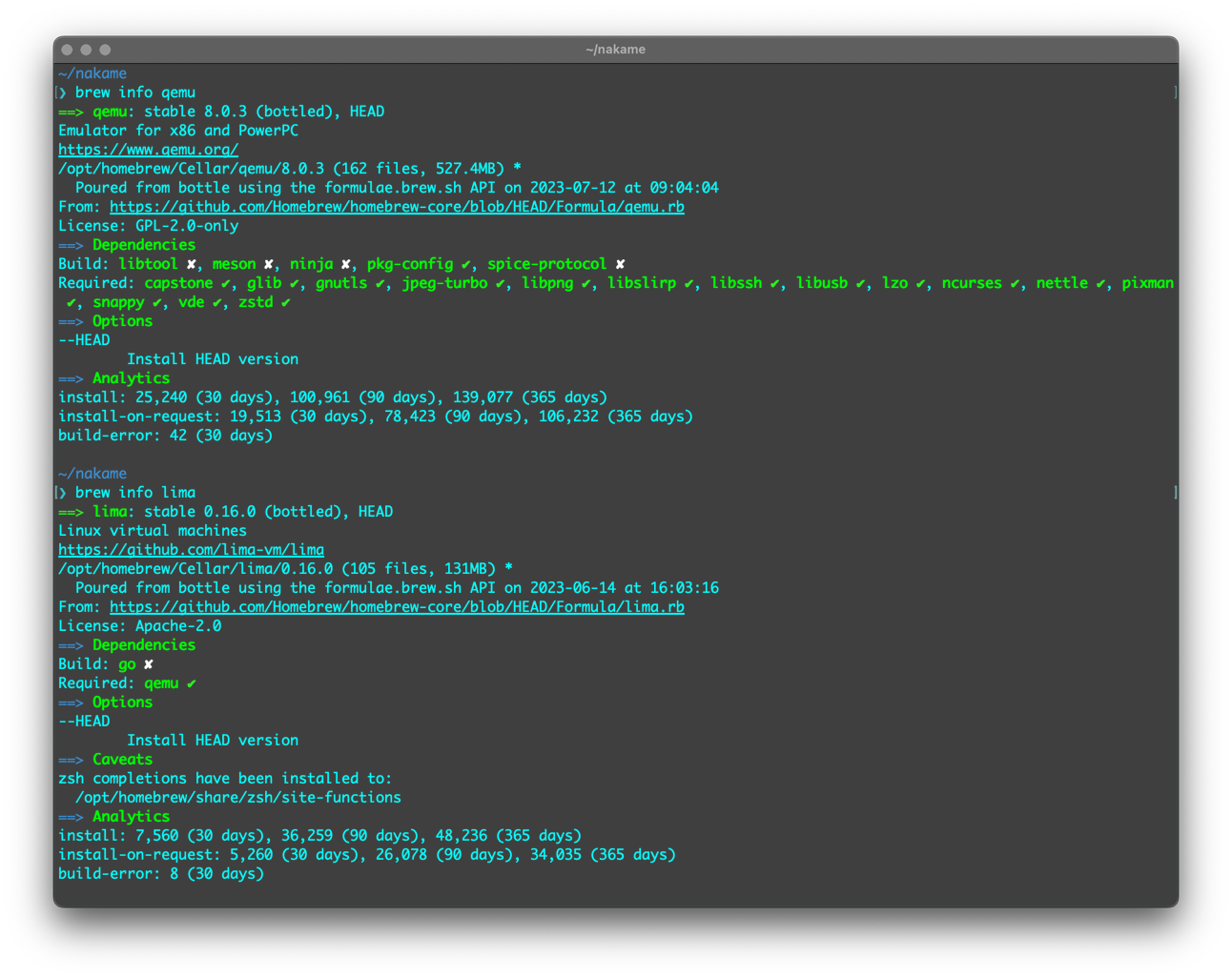
REBOOT NOW !!
Otherwise you’re in for odd errors and nothing will work…
Configuration
By default configuration is stored in the $HOME/.lima directory.
It is possible to customise a number of settings including:
- disk usage
- CPU and RAM
- Networking
- Sharing with the host OS
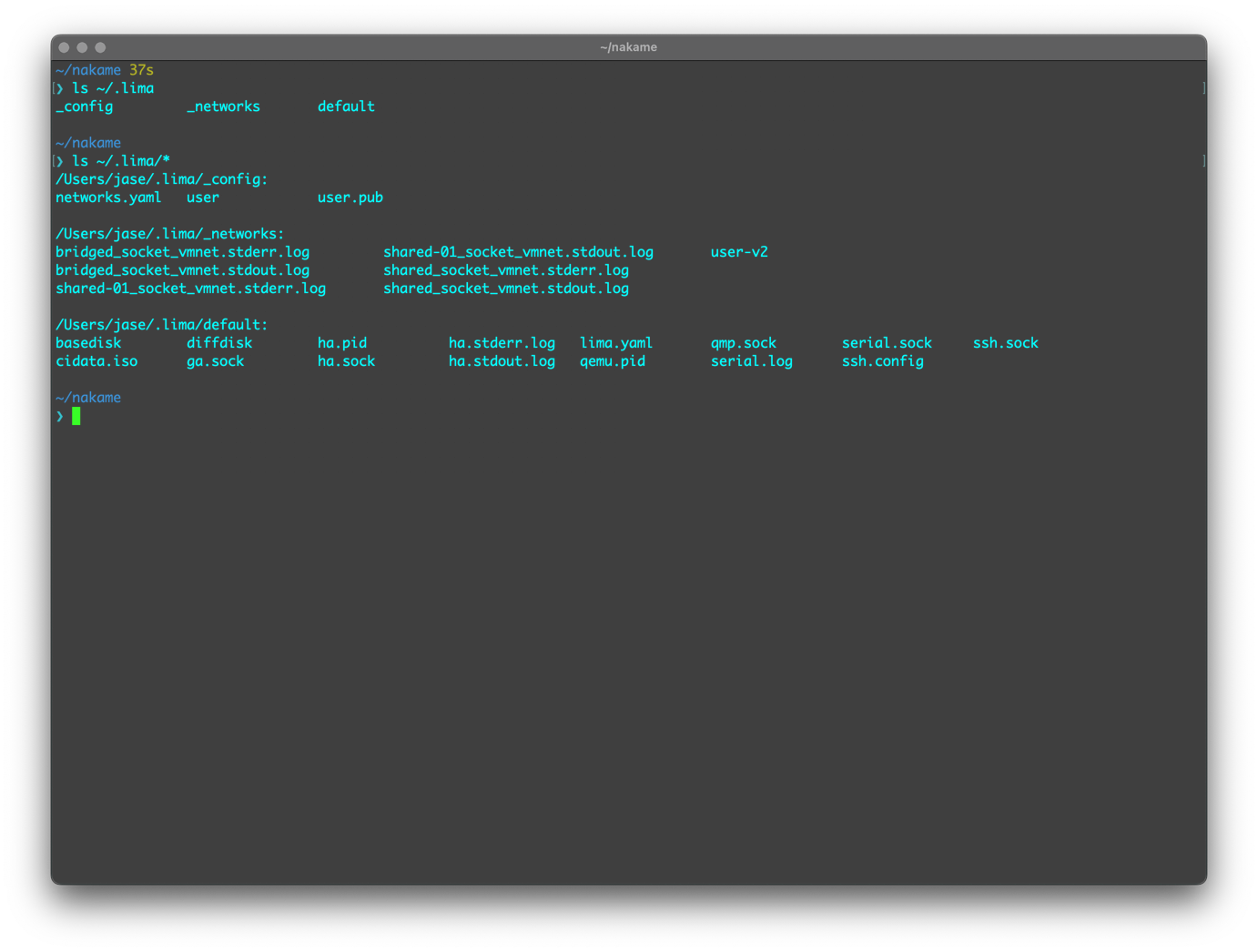
Basic usage
Starting a virtual machine
Lima provides the limactl CLI to interact with the Linux VM(s).
To see a list of options, run the following:
limactl start -h
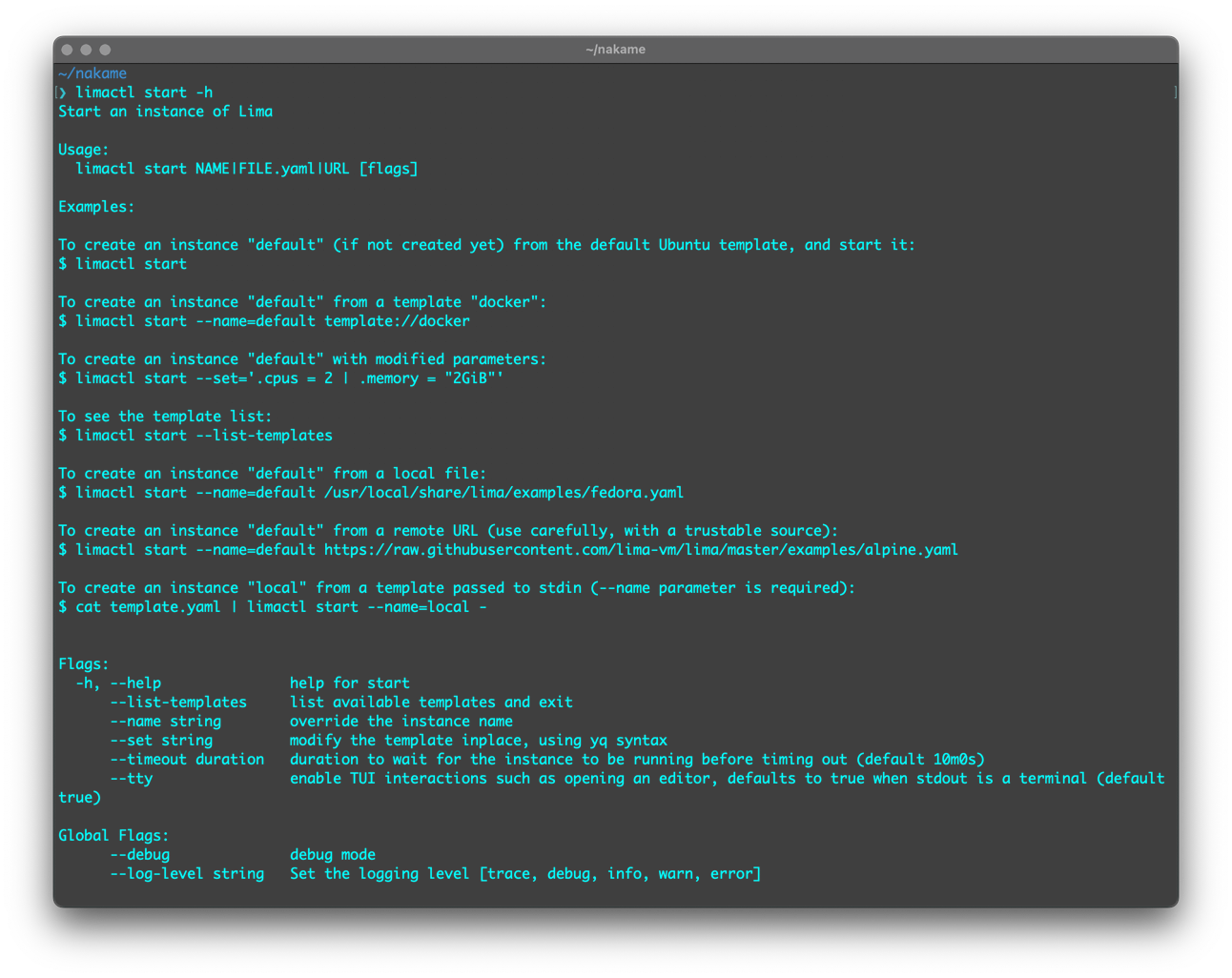
For the purposes of validating the installation we will use one of the default templates.
limactl start --list-templates
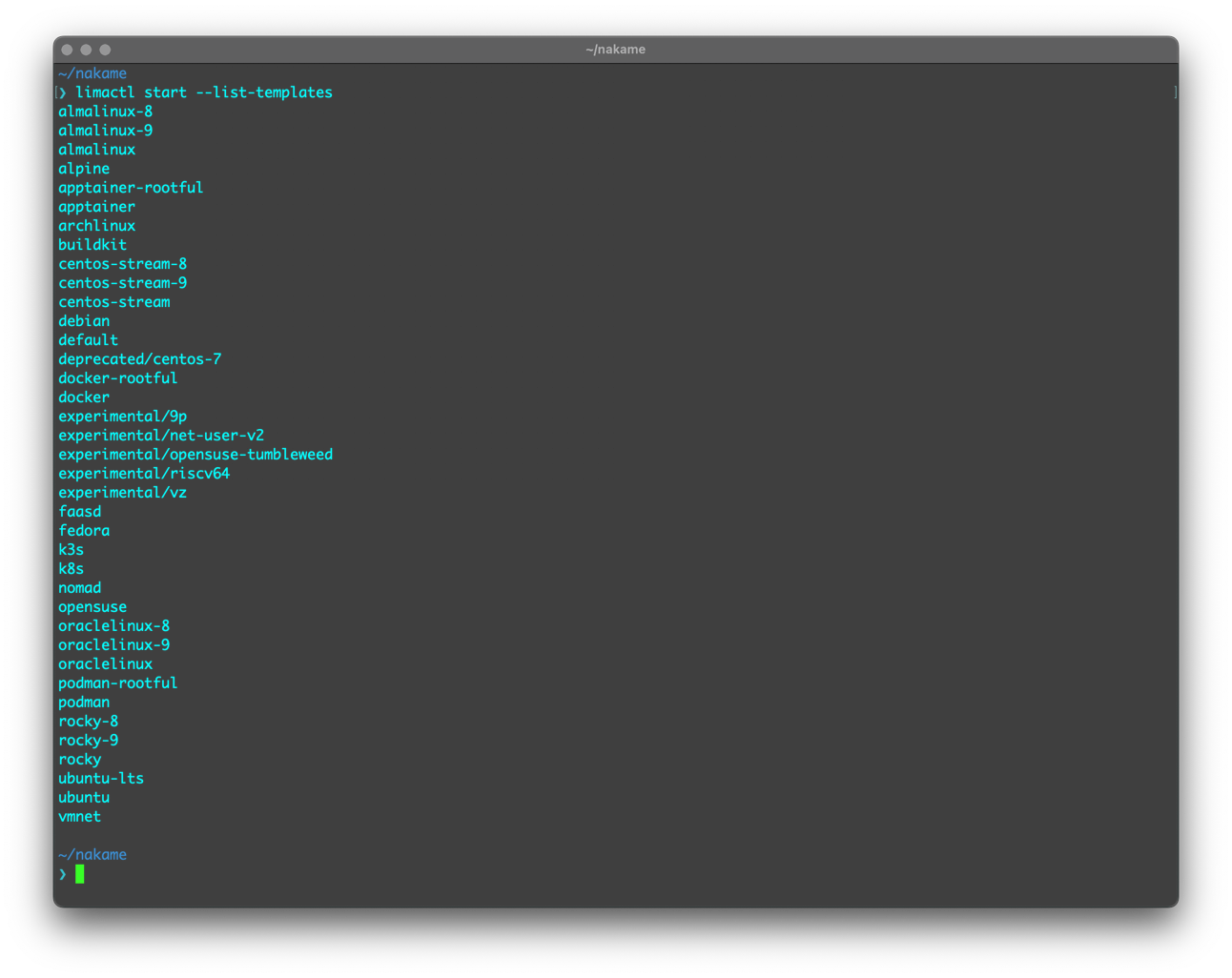
limactl start --name=default template://debian
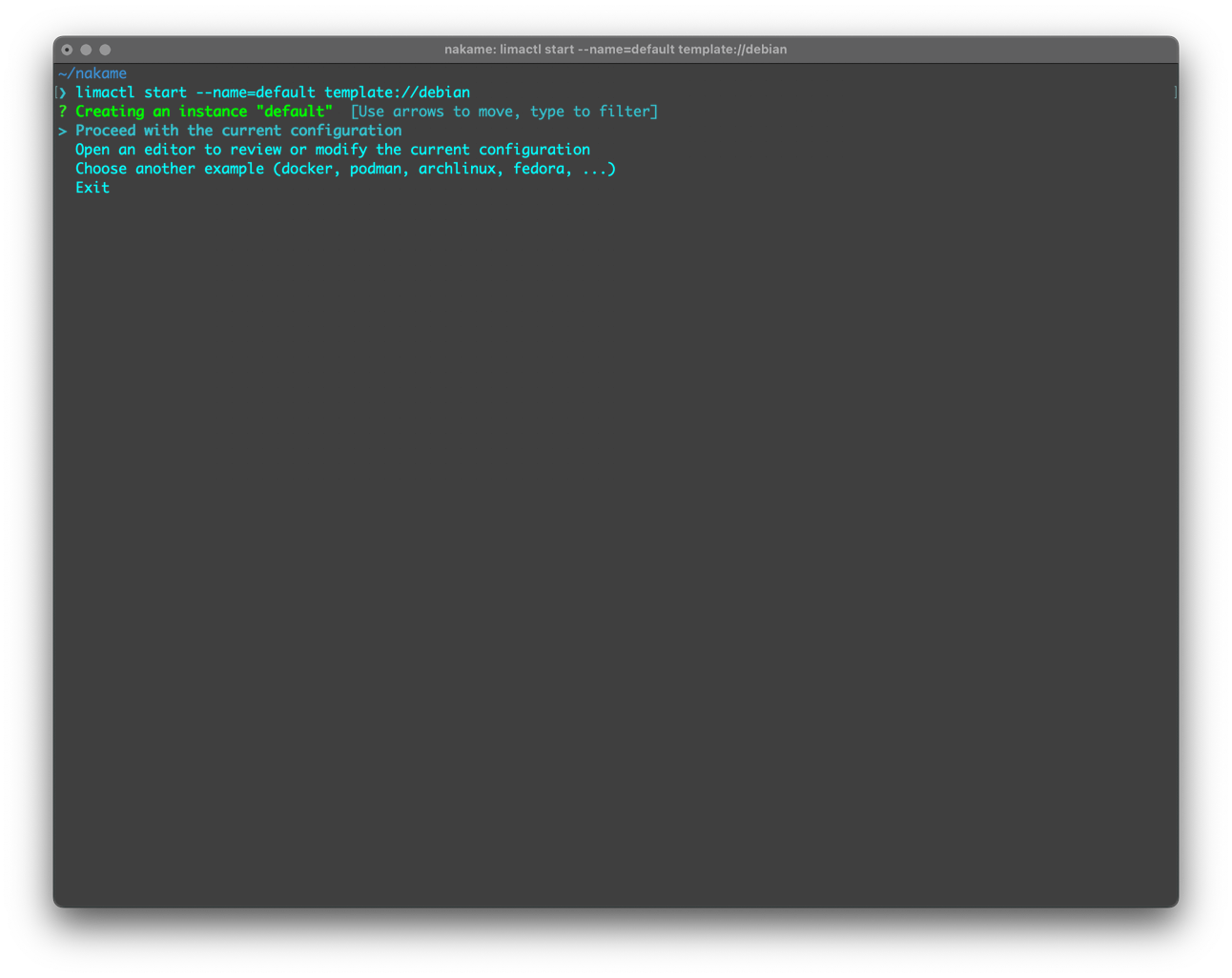
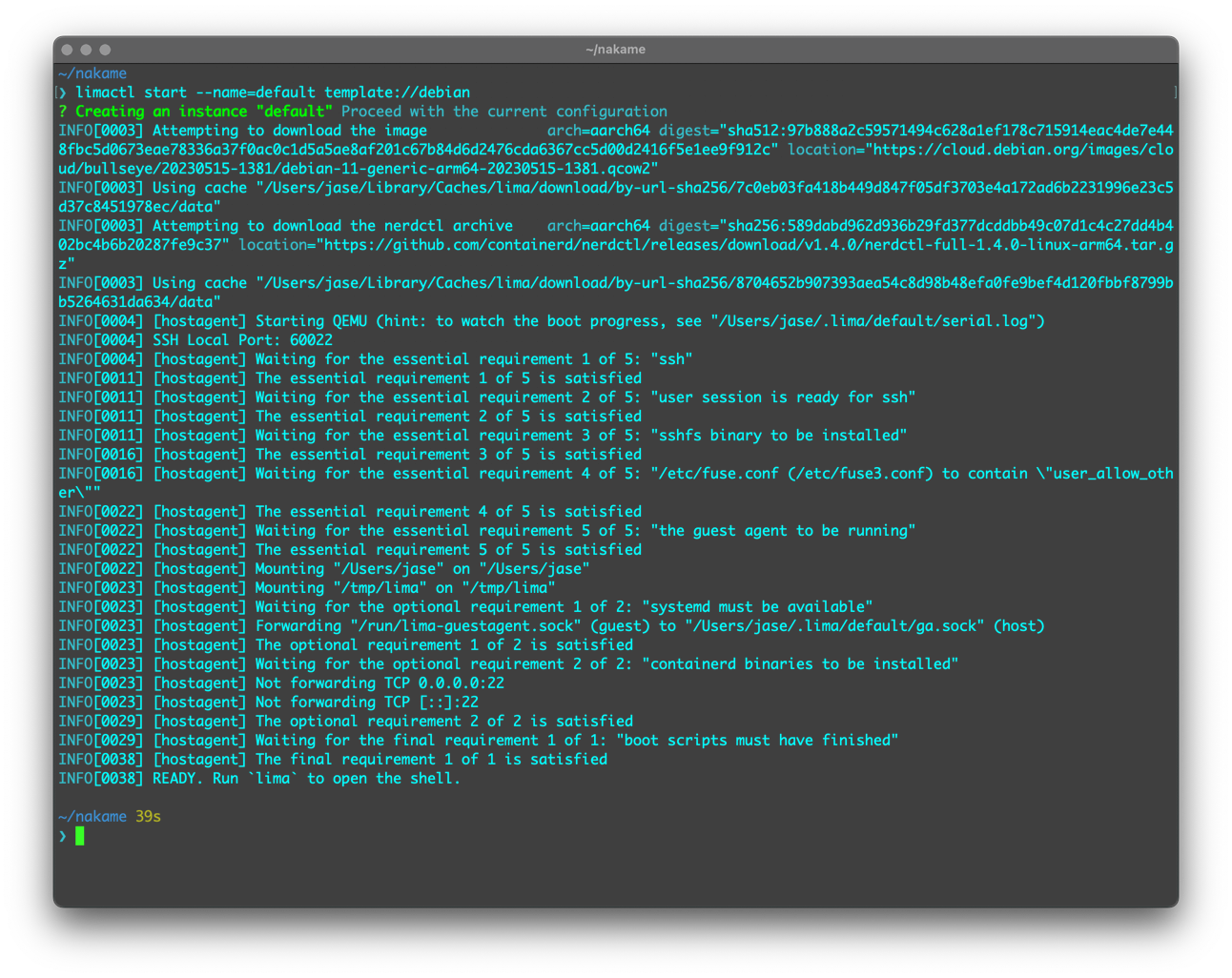
Log in to the virtual machine
# Alternatively, use `lima` to start `default` VM
limactl shell default
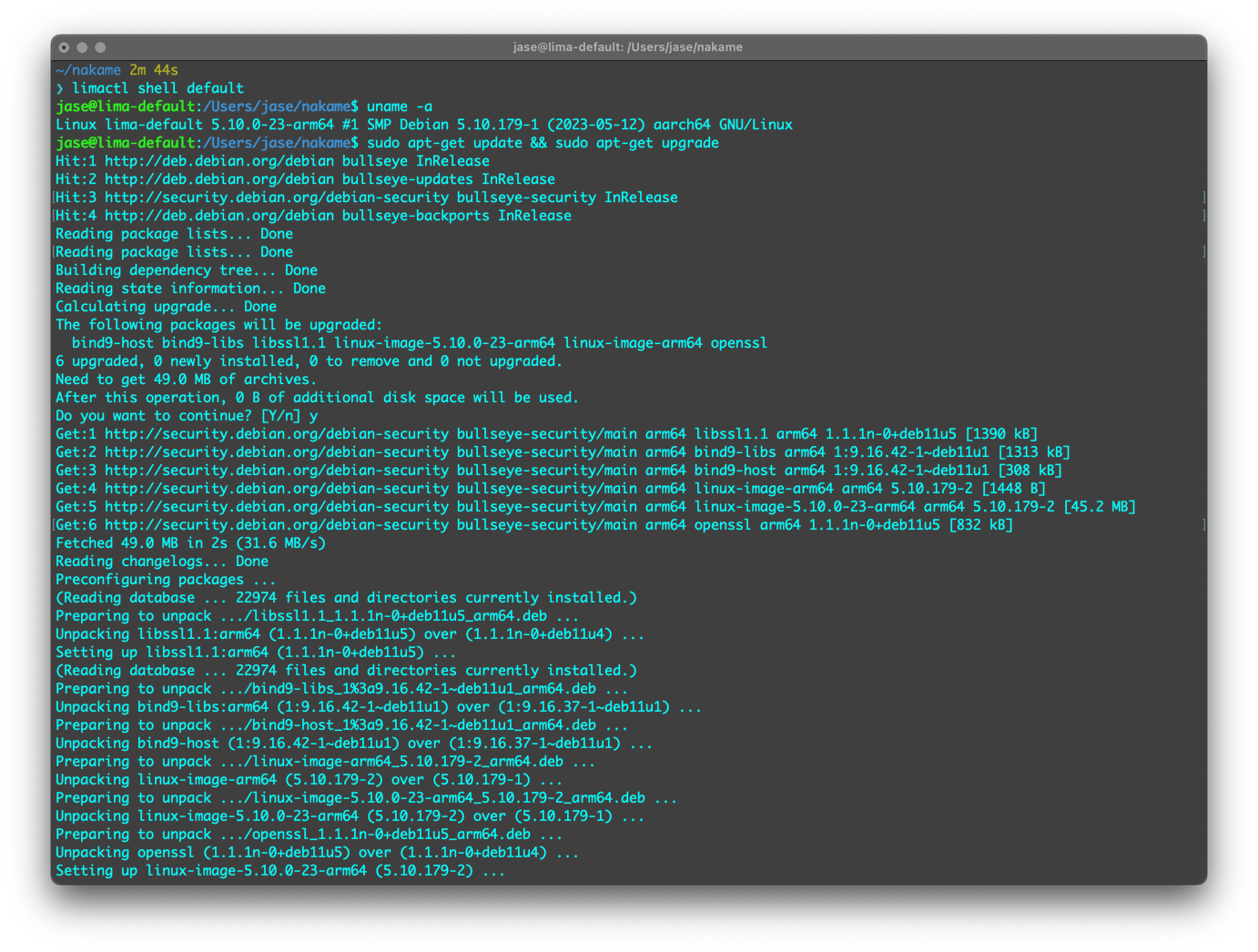
Stop / remove the virtual machine
To stop up any virtual machines (and optionally remove) run the following:
limactl list
# NAME STATUS ...
# default Running ...
limactl stop default
limactl remove default
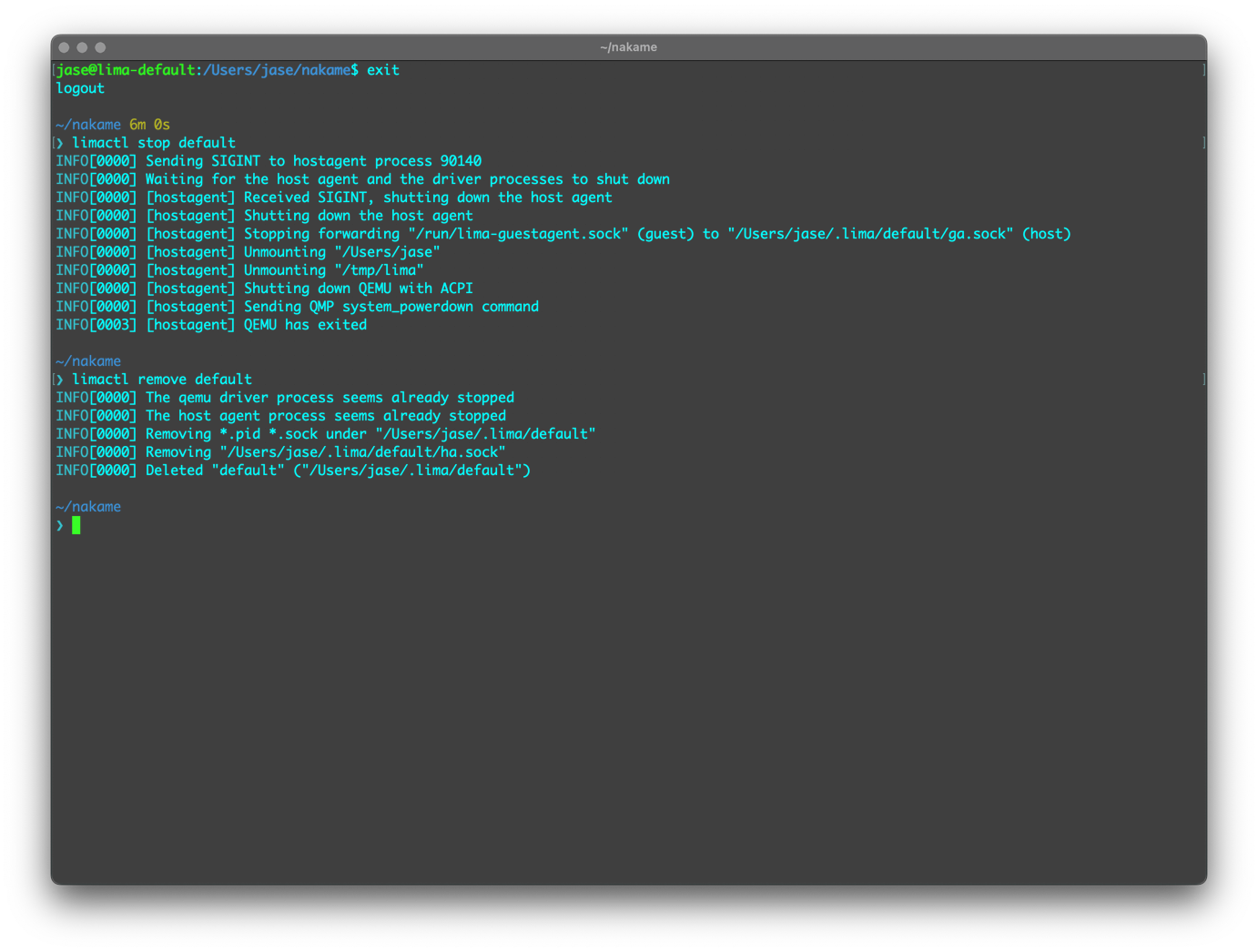
Advanced usage
todo ;)