Author: Jase Batchelor
As mentioned in our previous article on Lima VM, it is possible to customise network configuration.
Specifically, we will install socket_vmnet which is allows us an easy way to use
the Apple vmnet.framework virtualised networking framework
As per the documentation:
“Daemon to provide vmnet.framework support for rootless QEMU”
The socket_vmnet application allows us to use shared networking in Lima VM configuration.
Sections
Installation
Install Lima socket_vmnet
Install via homebrew
brew install socket_vmnet
To view the files installed by socket_vmnet
ls ${HOMEBREW_PREFIX}/opt/socket_vmnet/bin/*
# /opt/homebrew/opt/socket_vmnet/bin/socket_vmnet
# /opt/homebrew/opt/socket_vmnet/bin/socket_vmnet_client
Configuration
Configure Lima socket_vmnet in networks.yaml
Note that we must NOT use a symlinked path to the socket_vmnet binary
Run the following and you will see that the socket_vmnet directory is symlinked to ../Cellar/socket_vmnet/1.1.2
ls -al /opt/homebrew/opt/socket_vmnet
# ... /opt/homebrew/opt/socket_vmnet -> ../Cellar/socket_vmnet/1.1.2
So in this case our actual path is
/opt/homebrew/Cellar/socket_vmnet/1.1.2/bin/socket_vmnet
Edit ~/.lima/_config/networks.yaml and amend the socketVMNet property to use the path above
paths:
# socketVMNet requires Lima >= 0.12 .
# socketVMNet has precedence over vdeVMNet.
#socketVMNet: "/opt/socket_vmnet/bin/socket_vmnet"
# Use full path to `socket_vmnet` binary rather than symlink
# Eg. Don't use '${HOMEBREW_PREFIX}/opt/socket_vmnet/bin/socket_vmnet'
socketVMNet: "/opt/homebrew/Cellar/socket_vmnet/1.1.2/bin/socket_vmnet"
# vdeSwitch and vdeVMNet are DEPRECATED.
vdeSwitch: /opt/vde/bin/vde_switch
vdeVMNet: /opt/vde/bin/vde_vmnet
varRun: /private/var/run/lima
sudoers: /private/etc/sudoers.d/lima
group: everyone
networks:
shared:
mode: shared
gateway: 192.168.105.1
dhcpEnd: 192.168.105.254
netmask: 255.255.255.0
bridged:
mode: bridged
interface: en0
# bridged mode doesn't have a gateway; dhcp is managed by outside network
host:
mode: host
gateway: 192.168.106.1
dhcpEnd: 192.168.106.254
netmask: 255.255.255.0
Repeat the following step when ~/.lima/_config/networks.yaml is edited.
Configure sudoers for launching socket_vmnet
limactl sudoers > etc_sudoers.d_lima
sudo install -o root etc_sudoers.d_lima /etc/sudoers.d/lima
rm etc_sudoers.d_lima
Basic usage
Based on a great article on baptistout.net I was able to create a Lima configuration that provides the following:
- base Debian 11 (Bullseye) image
- install the Docker daemon
- configure
sharednetworking
limactl --name debian-01 start ./vm/lima-debian-docker.yaml
Sample output
# ? Creating an instance "debian-01" [Use arrows to move, type to filter]
# > Proceed with the current configuration
# Open an editor to review or modify the current configuration
# Choose another example (docker, podman, archlinux, fedora, ...)
# Exit
# ? Creating an instance "debian-01" Proceed with the current configuration
# INFO[0019] Starting socket_vmnet daemon for "shared-01" network
# INFO[0019] Attempting to download the image arch=aarch64 digest="sha512:97b888a2c59571494c628a1ef178c715914eac4de7e448fbc5d0673eae78336a37f0ac0c1d5a5ae8af201c67b84d6d2476cda6367cc5d00d2416f5e1ee9f912c" location="https://cloud.debian.org/images/cloud/bullseye/20230515-1381/debian-01-generic-arm64-20230515-1381.qcow2"
# INFO[0019] Using cache "/Users/jase/Library/Caches/lima/download/by-url-sha256/7c0eb03fa418b449d847f05df3703e4a172ad6b2231996e23c5d37c8451978ec/data"
# INFO[0020] [hostagent] Starting QEMU (hint: to watch the boot progress, see "/Users/jase/.lima/debian-01/serial.log")
# INFO[0020] SSH Local Port: 51706
# INFO[0020] [hostagent] Waiting for the essential requirement 1 of 5: "ssh"
# INFO[0027] [hostagent] The essential requirement 1 of 5 is satisfied
# INFO[0027] [hostagent] Waiting for the essential requirement 2 of 5: "user session is ready for ssh"
# INFO[0027] [hostagent] The essential requirement 2 of 5 is satisfied
# INFO[0027] [hostagent] Waiting for the essential requirement 3 of 5: "sshfs binary to be installed"
# INFO[0033] [hostagent] The essential requirement 3 of 5 is satisfied
# INFO[0033] [hostagent] Waiting for the essential requirement 4 of 5: "/etc/fuse.conf (/etc/fuse3.conf) to contain \"user_allow_other\""
# INFO[0039] [hostagent] The essential requirement 4 of 5 is satisfied
# INFO[0039] [hostagent] Waiting for the essential requirement 5 of 5: "the guest agent to be running"
# INFO[0039] [hostagent] The essential requirement 5 of 5 is satisfied
# INFO[0039] [hostagent] Mounting "/Users/jase" on "/Users/jase"
# INFO[0039] [hostagent] Mounting "/tmp/lima" on "/tmp/lima"
# INFO[0039] [hostagent] Waiting for the optional requirement 1 of 1: "user probe 1/1"
# INFO[0039] [hostagent] Forwarding "/run/user/501/docker.sock" (guest) to "/Users/jase/.lima/debian-01/sock/docker.sock" (host)
# INFO[0039] [hostagent] Forwarding "/run/lima-guestagent.sock" (guest) to "/Users/jase/.lima/debian-01/ga.sock" (host)
# INFO[0039] [hostagent] Not forwarding TCP 0.0.0.0:22
# INFO[0039] [hostagent] Not forwarding TCP [::]:22
# INFO[0060] [hostagent] The optional requirement 1 of 1 is satisfied
# INFO[0060] [hostagent] Waiting for the final requirement 1 of 1: "boot scripts must have finished"
# INFO[0063] [hostagent] The final requirement 1 of 1 is satisfied
# INFO[0063] READY. Run `limactl shell debian-01` to open the shell.
# INFO[0063] Message from the instance "debian-01":
# To run `docker` on the host (assumes docker-cli is installed), run the following commands:
# ------
# docker context create lima-debian-01 --docker "host=unix:///Users/jase/.lima/debian-01/sock/docker.sock"
# docker context use lima-debian-01
# docker run hello-world
# ------
Docker on Lima VM
Test the Docker installation on the newly created Lima VM instance
Note that only the Docker CLI is required on the Mac host.
This does not require Docker Desktop.
To install just the Docker CLI
brew info docker
brew install docker
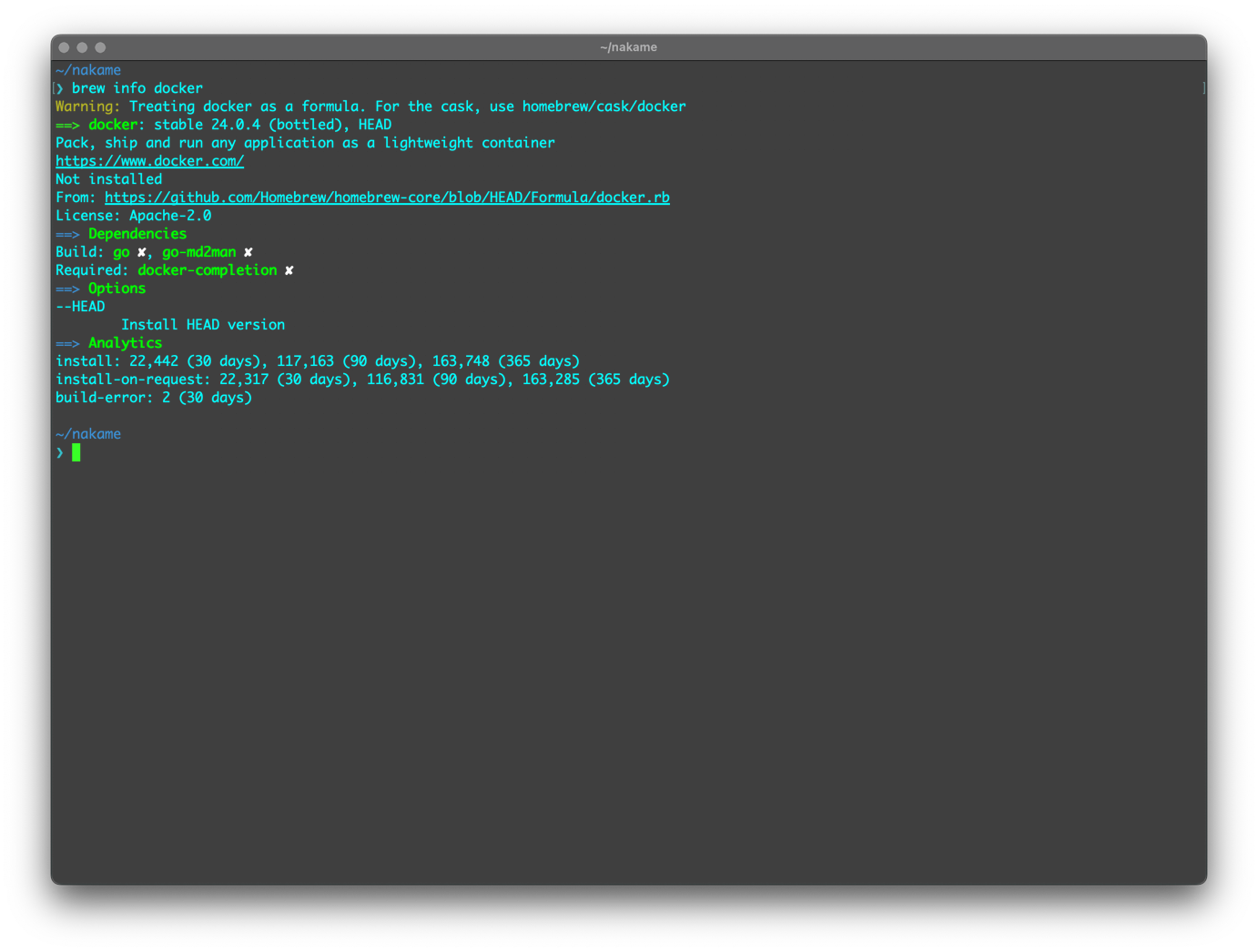
docker context list
docker context create lima-debian-01 --docker "host=unix:///Users/jase/.lima/debian-01/sock/docker.sock"
docker context list
docker context use lima-debian-01
docker images
Find IP address on Lima VM
limactl shell debian-01 -- ip -4 addr show lima0 | grep -oE 'inet\s[0-9]+(\.[0-9]+){3}' | cut -d ' ' -f2
Advanced usage
todo ;)