Author: Tom Wragg
Postgres Example
In the previous section we installed postgres using brew and verified that we can login to the default database.
We will now create an example to load data into a new database before moving on to somewhat more useful examples ;)
Open your terminal and type the following commands to create a new folder and database script:-
mkdir postgres
cd postgres
vi db_create.sql
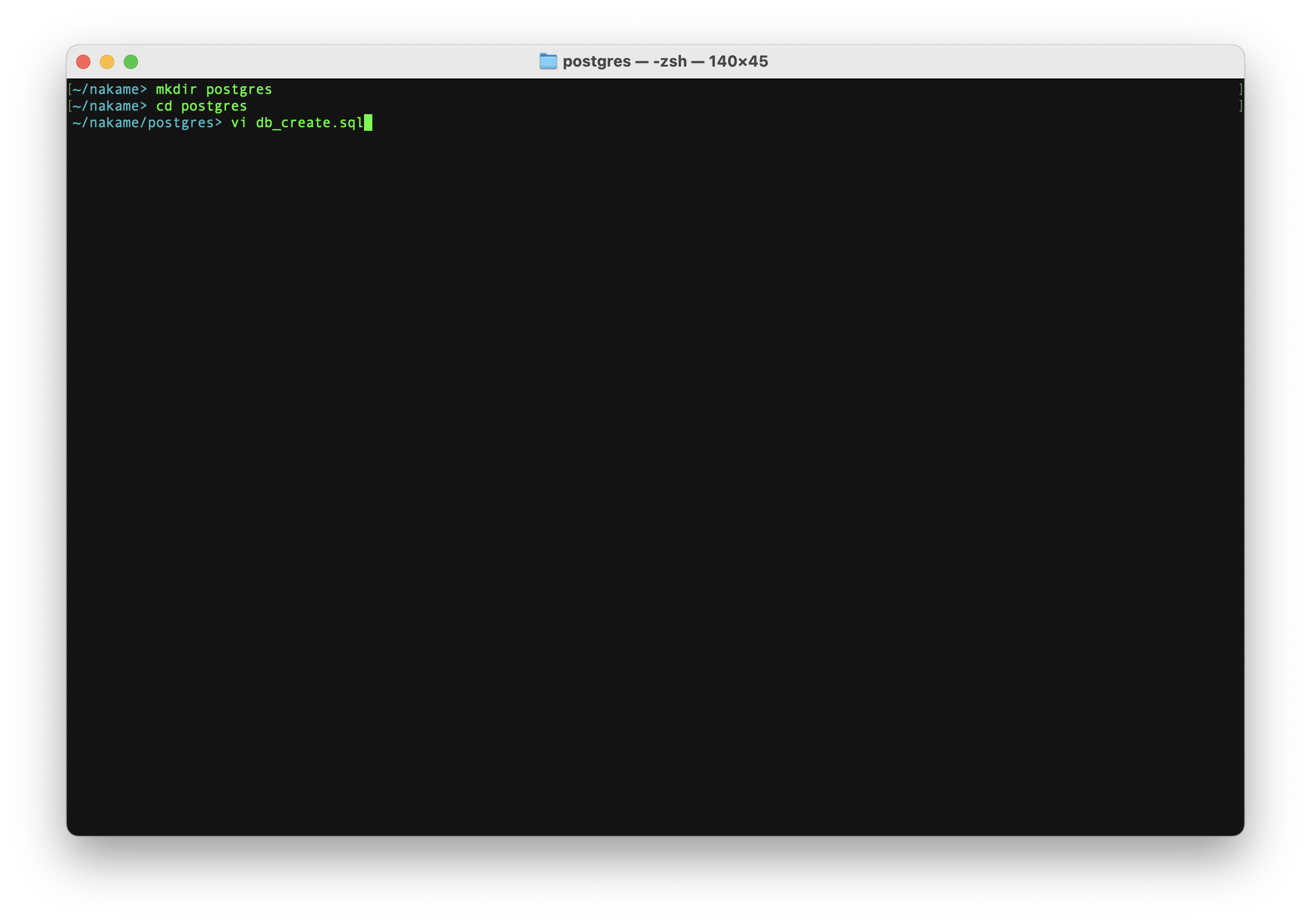
Paste the following database creation script and save the file:-
DROP DATABASE IF EXISTS nakame;
CREATE DATABASE nakame;
DROP USER IF EXISTS nakame;
CREATE USER nakame WITH ENCRYPTED PASSWORD 'admin';
GRANT ALL PRIVILEGES ON DATABASE nakame TO nakame;
\c nakame;
DROP TABLE IF EXISTS public.stock_eod;
CREATE TABLE public.stock_eod
(
Date date,
Open double precision,
High double precision,
Low double precision,
Close double precision,
Adjusted_close double precision,
Volume double precision
);
ALTER TABLE public.stock_eod OWNER to nakame;
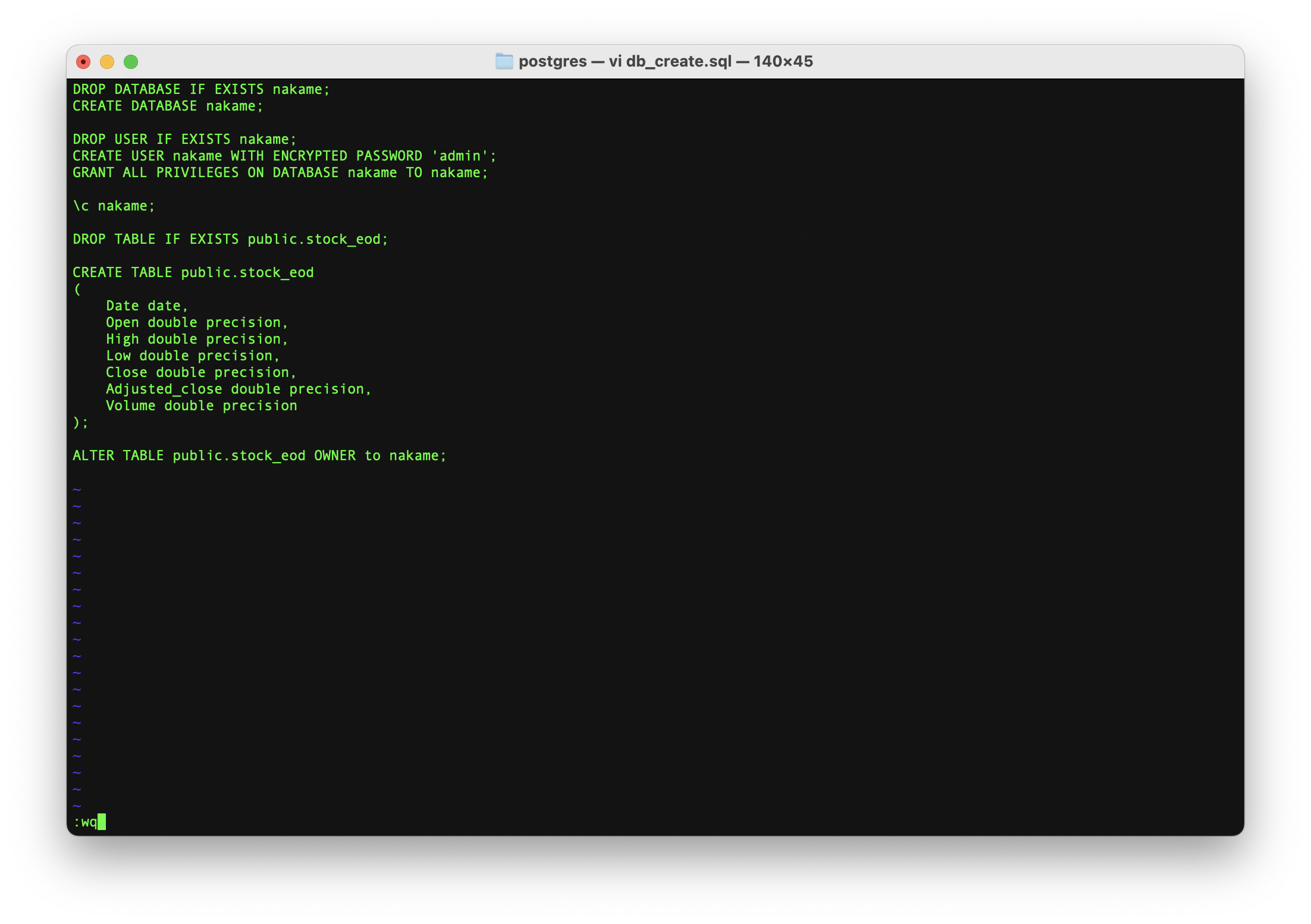
Using the above script create a new database with new user, table and permissions:-
whoami
psql -U USERID -d postgres -f db_create.sql
Note - replace USERID with the ID from the output of the whoami command.
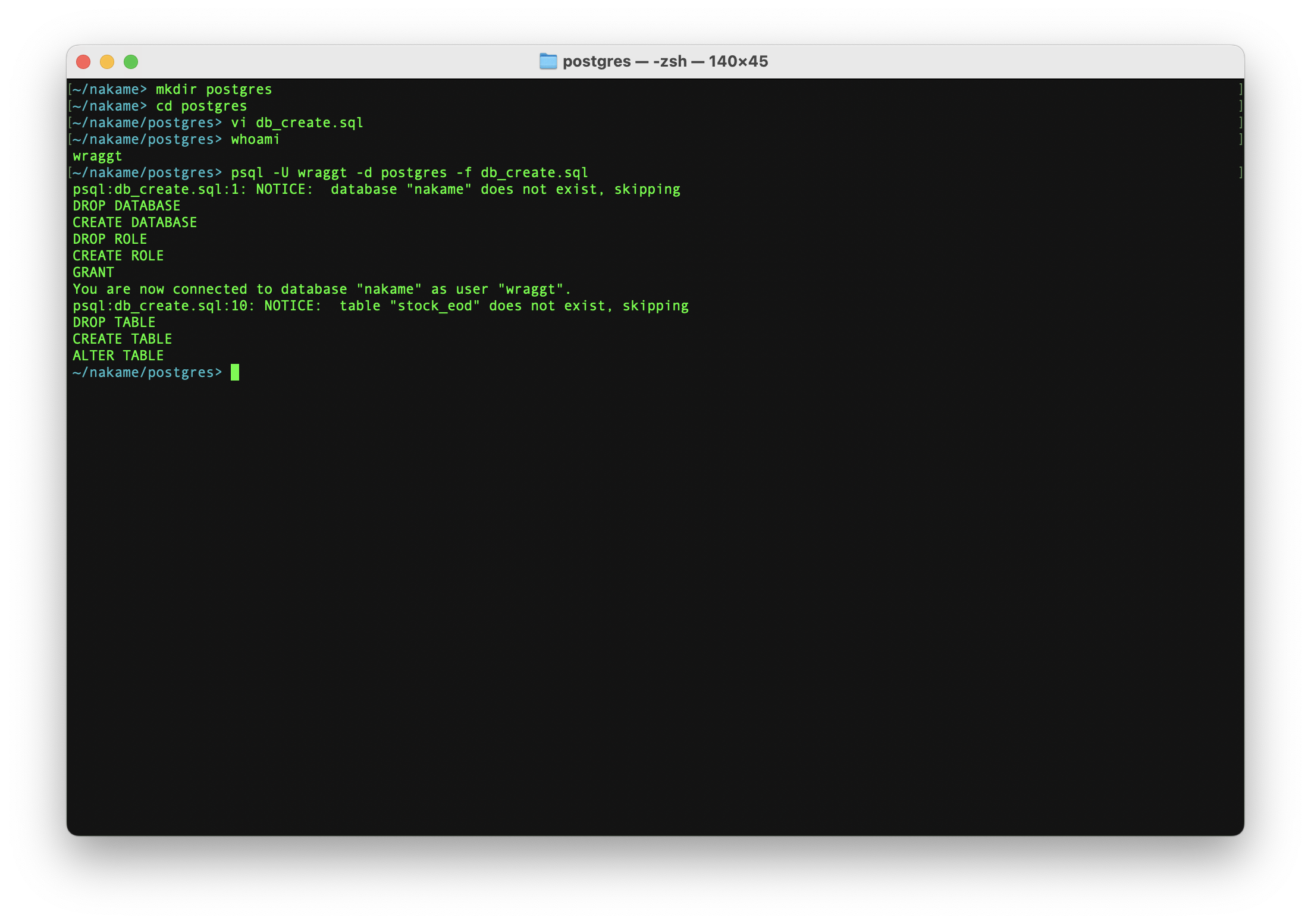
Check that the database and tables are created with no rows:-
psql -U nakame -d nakame
\dt
SELECT * FROM stock_eod;
\q
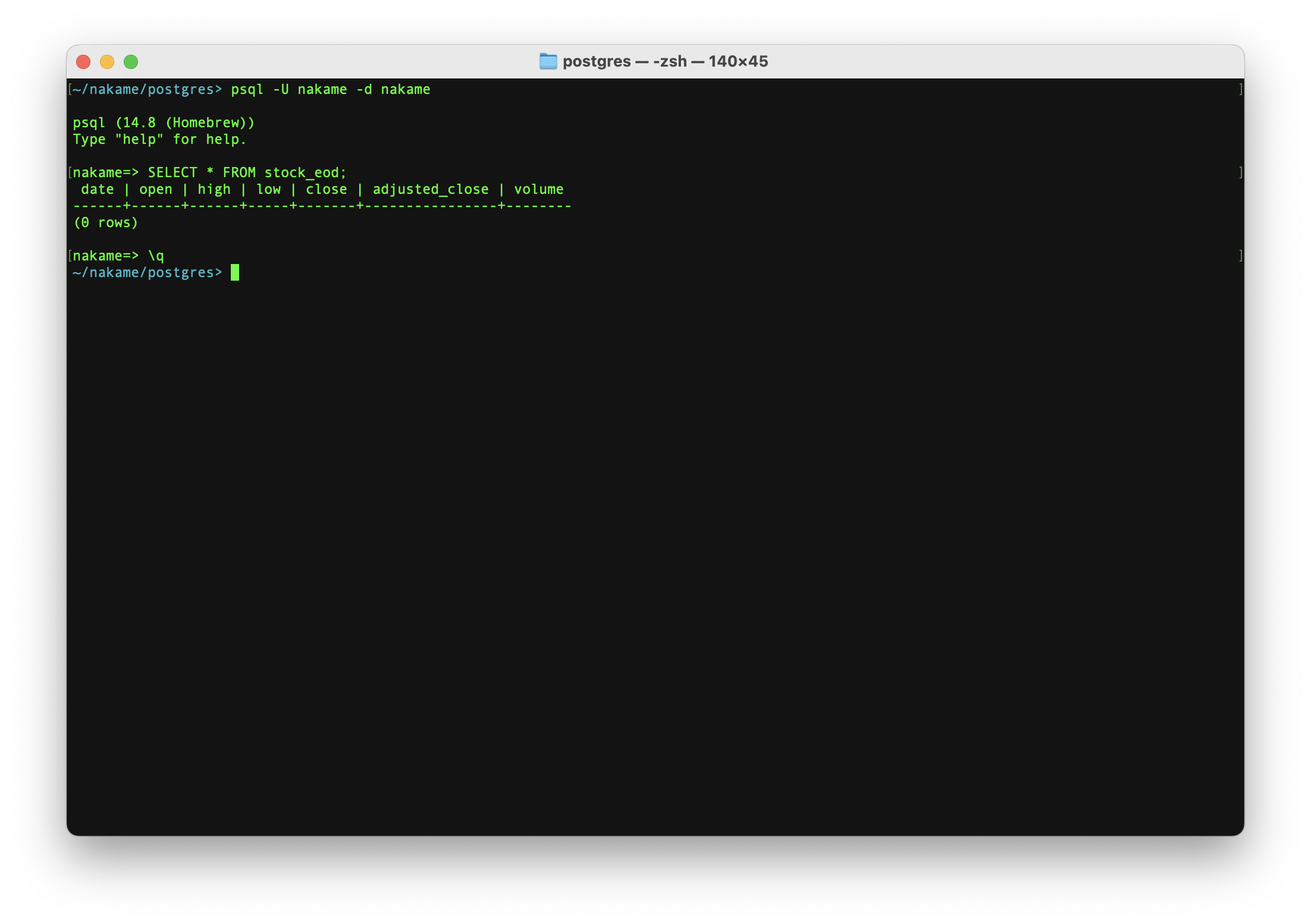
Download historical Apple stock EOD (end of day) data removing the header and checking total rows:-
wget "https://eodhistoricaldata.com/api/eod/AAPL.US?api_token=demo&period=d" -O AAPL.csv
sed -i '' -e '1d' AAPL.csv
head AAPL.csv
wc AAPL.csv
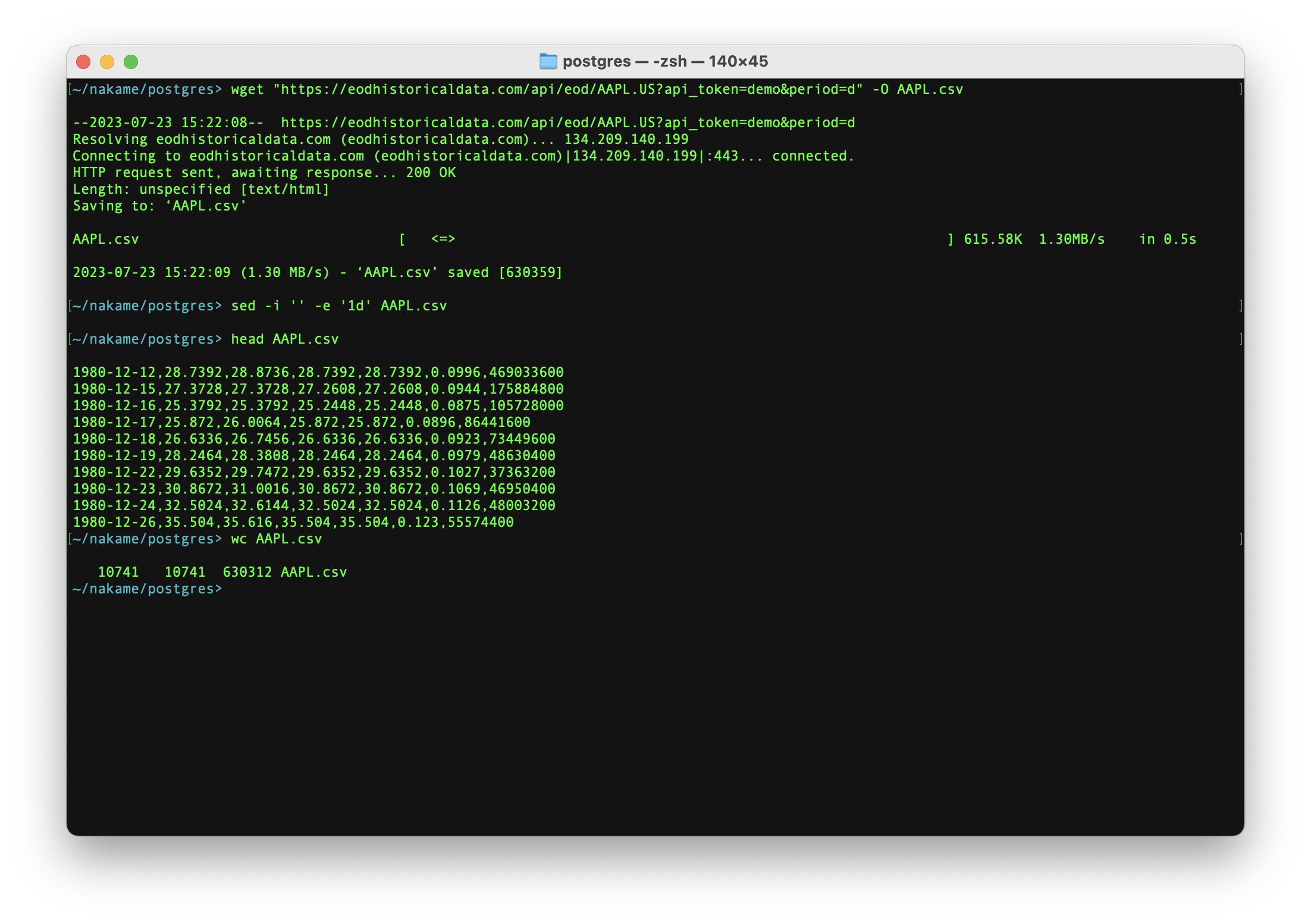
Note - you can use brew to install the wget command if not already installed.
brew install wget
Load the data into the newly created database table checking total rows and running a simple query:-
psql -U nakame -d nakame
\copy stock_eod from 'AAPL.csv' DELIMITER ',' CSV;
SELECT COUNT(*) FROM stock_eod;
SELECT * FROM stock_eod WHERE Date = '2007-06-29';
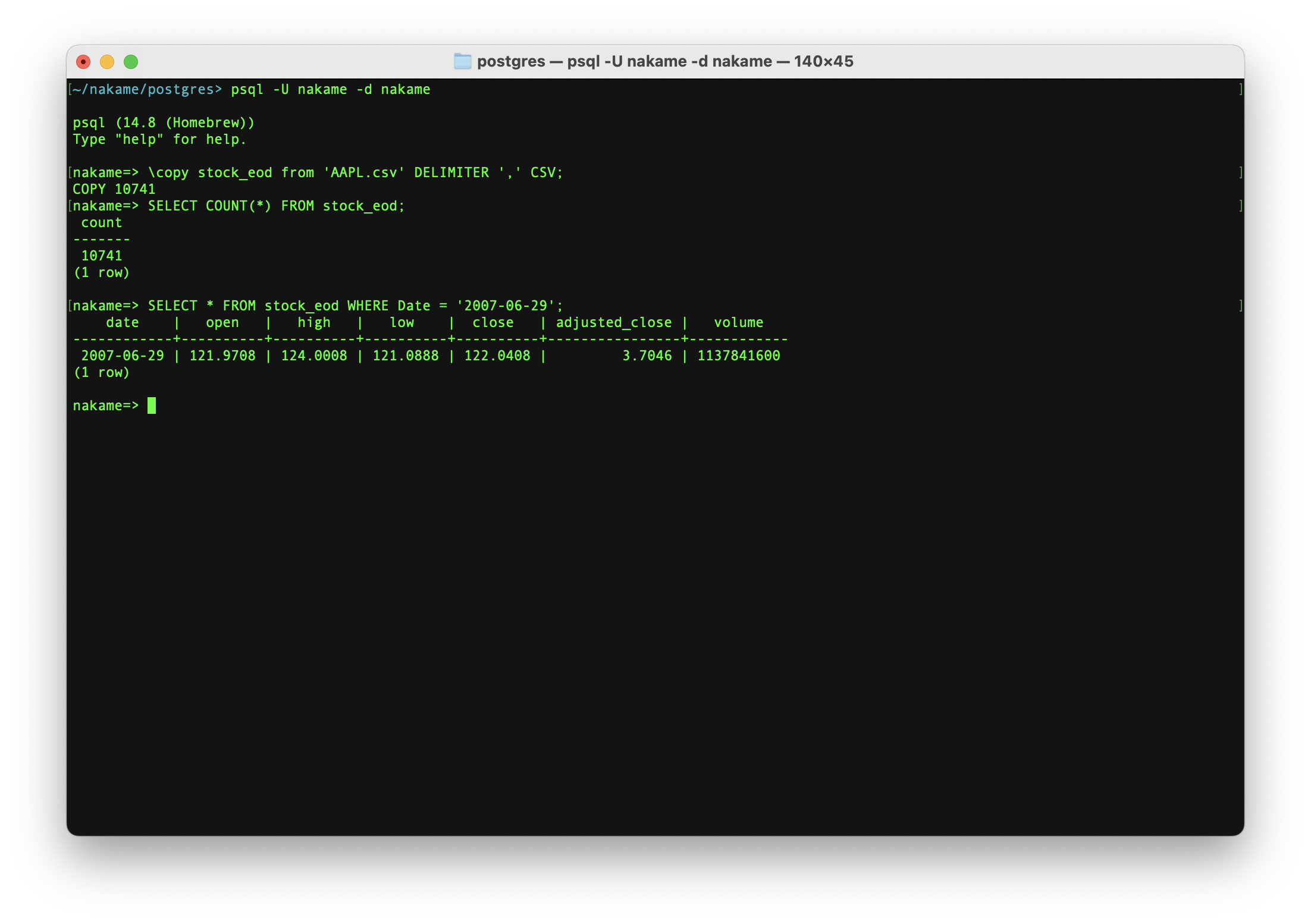
Bingo! You have just completed a postgres database load example.